When visitors land on your website, they aren’t thinking about your design — they’re trying to solve a problem, find information, or complete an action. While this is common knowledge, many brands fail to cater to this need and capture market share.
This is where business-focused UI/UX design for Websites comes in. The purpose of business-focused website design is to fuel business growth and establish a well-defined brand identity using audience research, strategic decision-making, and monitoring.
In this blog, we’ll explore how business-driven UI/UX creates tangible value, helps you serve your customers better, and explores some of the best practices for UI/UX design you can adopt.
Why Business-Driven UI/UX Design for Websites is Essential
Unlike traditional UI/UX design for websites that are concerned with how a site looks, business-centric UI/UX design focuses on how a website performs for users and your bottom line. It combines user-centric thinking and strategic business goals.
The purpose of UI UX design here is quantifiable performance: engagement, conversions, customer retention, and more.
Let’s take a deep dive and explore each of the strategic advantages that come with it.
Increased Customer Engagement and Retention
Well-executed UI/UX design for websites makes it more likely for visitors to return to a website. In fact, statistics show that companies focused on customer experience grow customer retention by 42%, followed by a 33% increase in customer satisfaction.
On the other hand, 88% of users are less likely to return to a website after a poor user experience. So, by designing an intuitive and user-friendly application, businesses can create customer engagement, reinforcing their original goal.
Improved Conversion Rates
UI/UX design for websites directly influences whether users take action. Clear calls to action, intuitive navigation, and reduced friction all lead to better conversions—whether that’s signing up, buying, or booking a demo.
A well-optimized user experience guides visitors step by step toward their desired outcomes. Research shows that good UI can improve conversion rates by up to 200%, while great UX can raise it by up to 400%. That’s how powerful smart design can be.
Enhanced Brand Perception
The appearance, functionality, and overall quality of your website fundamentally shape how someone thinks about your brand. A professional-looking site with a simple, consistent presentation instills an immediate sense of credibility and trust in customers.
On the other hand, if your site is cluttered or poorly constructed, it doesn’t matter how good your product may be—potential customers’ sense of trust is damaged. A website is typically the starting point of the customer journey, and its overall design and UI/UX are an extension of your product and your brand.
Competitive Advantage
In a crowded marketplace, the experience you provide will be a reason that users choose you over someone else. Strategically designed UX gives you a competitive advantage that discounts or features as a differentiator alone will often never match.
With most sites being so similar these days, a business-focused UI/UX helps you stand out. Users will not only remember the service you provide, but also your brand. It increases the chance of getting recommendations and positive reviews.
Improved Accessibility
Inclusive UI/UX design makes digital platforms available to all users, including users with disabilities. Websites that are inaccessible miss out on 15% of the worldwide market. Additionally, 76% of disabled consumers are loyal to brands that are accessible.
By being compliant, businesses can access a broader range of audience and demonstrate social responsibility at the same time.
Data-Driven Improvements
Data-driven UI/UX design is critical to developing experiences that actually connect with users. Using tools such as Google Analytics, Hotjar, and UXCam, designers can monitor user flows, detect drop-off points, and learn about real behavior instead of guessing.
For instance, A/B testing makes it possible for teams to test alternative designs and select what works best. It not only enhances usability but also links decisions in design to quantifiable business results, driving maximum ROI through ongoing, data-driven iteration.
Enhanced Mobile Experience
With the increasing use of mobile devices, optimizing UI/UX for mobile platforms is essential. Approximately 74% of visitors are likely to return to a site with good mobile UX, while up to 52% of users say that a poor mobile experience makes them less likely to engage or revisit a company. Ensuring a responsive and user-friendly mobile design is crucial for retaining and attracting users.
Maximizing Impact with Design Tools
Utilizing advanced design tools like Figma, Adobe XD, and prototyping platforms enhances collaboration and efficiency in UI/UX design processes. These tools enable rapid iterations, real-time feedback, and seamless communication among cross-functional teams.
By streamlining the design workflow, businesses can accelerate time-to-market, reduce development costs, and ensure that the final product aligns closely with user needs and expectations. Investing in the right design tools is integral to delivering high-quality digital experiences.
Common Mistakes Businesses Make with UI/UX Design for Websites
Failure to strike a balance between aesthetics and functionality
It is undoubtedly tempting to put the visual aspect of your website first, but a great design is not just about the looks. A good UI/UX design for a website without the right functionality or ease of use can frustrate users and damage your brand’s reputation. Therefore, it’s crucial to balance aesthetics with functionality.
Remember, the visual elements you choose must enhance usability, not restrict it.
Here are a few things to keep in mind:
- Buttons should be easy to find
- Navigation should be intuitive
- Avoid unnecessary visual elements
Ignoring user needs and feedback on UI/UX Design for Websites
Brands often prioritize design elements based on internal opinions and preferences rather than focusing on what their audience wants. This leads to features and functionalities no one wants, or confusing workflows. So, how can you ensure your design complements the needs of your target audience?
Here are a few effective ways:
- Conduct surveys
- Test usability
- Monitor and analyze
Bombarding users with pop-ups
Yes. Pop-ups can help UI/UX design for a website when used strategically. However, overdoing it may cause you more harm than good. No one wants to be bombarded with constant prompts, newsletter sign-ups, and modal windows that disrupt their experience on your website and make achieving their goal harder.
Deliver value first, and introduce pop-ups at the right moment—ideally when they complement the user journey, not interrupt it.
Ignoring user research and behavior
Skipping research is one of the costliest mistakes you can make. If you don’t understand how users think, behave, and interact with your product, you will simply be guessing rather than making informed decisions.
User research reveals pain points, preferences, and expectations you may not know. It also gives you a point of reference when making design choices. Ignoring the need for research usually ends in unnecessary features and designs that miss the mark, and lead to poor experiences.
Hopping on every design trend
Trendy UI elements like loading animations, glassmorphism, or complex scrolling effects are impressive and look good if done properly. However, they should never take precedence over usability. Not every trend is right for your users, industry, or products.
Trends without user context can create confusion and increase cognitive load. Instead of following trends, prioritize proven UX strategies that have performed well historically and focus on clarity, accessibility, and efficiency.
Best Practices for Business-First UI/UX Design for Websites
Involve stakeholders early
Engage key stakeholders (marketing, product, leadership) at the beginning of the design process to be sure that any UI/UX decisions also align with the overall business strategy.
Start with user journeys and business goals
Map out user journeys with business goals in mind to deliver experiences that will satisfy users and provide measurable results. This will help keep your design work focused and in a strategic direction.
Iterate using feedback and analytics
Continue to analyze and implement the user feedback based on data and feedback. Iterative design will help improve overall performance and adapt to changes based on users’ needs.
Work with cross-functional teams (marketing, product, dev)
Promote collaboration between your design, marketing, product, and development teams to provide a user experience that complements every user touchpoint.
UI/UX as a Business Growth Engine: Turning Design into Strategy
By aligning design decisions with business goals, focusing on user needs, and leveraging data-driven insights, brands can drive measurable outcomes such as higher engagement, stronger conversions, and lasting customer loyalty.
If you’re ready to elevate your online performance, investing in expert UI UX design services can be one of the most impactful decisions for your business. Start now — and turn every user interaction into an opportunity for growth.
FAQs
1. What does “business-focused” UI/UX mean and why is it important?
“Business-focused” UI/UX means designing a website or product interface not just for aesthetic appeal, but so that it directly supports business goals — like user acquisition, conversion, retention, brand trust, and efficiency. When UX/UI is aligned with strategic objectives, the design becomes a tool for growth, not just decoration.
2. How does strategic UI/UX help increase conversions and customer loyalty?
By simplifying the user flow, reducing friction in navigation or forms, offering intuitive feedback, and establishing trust through consistency, good UI/UX encourages users to take desired actions (e.g. purchase, sign up). Over time, these positive experiences build brand loyalty and reduce churn.
3. When should a business invest in redesigning UI/UX?
Some signals it’s time to redesign include high bounce rates, low conversion despite traffic, outdated or inconsistent design across pages, poor mobile experience, user feedback about usability issues, or a shift in business goals/branding. A redesign should be based on user research and analytics, not just trends.
4. How can companies measure the ROI of business-driven UI/UX design?
You can track metrics such as conversion rate (before vs after), bounce rate, time on site, retention rate, support ticket volume (usability issues), customer satisfaction (CSAT, NPS), and revenue per visitor. Comparing these before and after a UI/UX overhaul helps quantify impact.

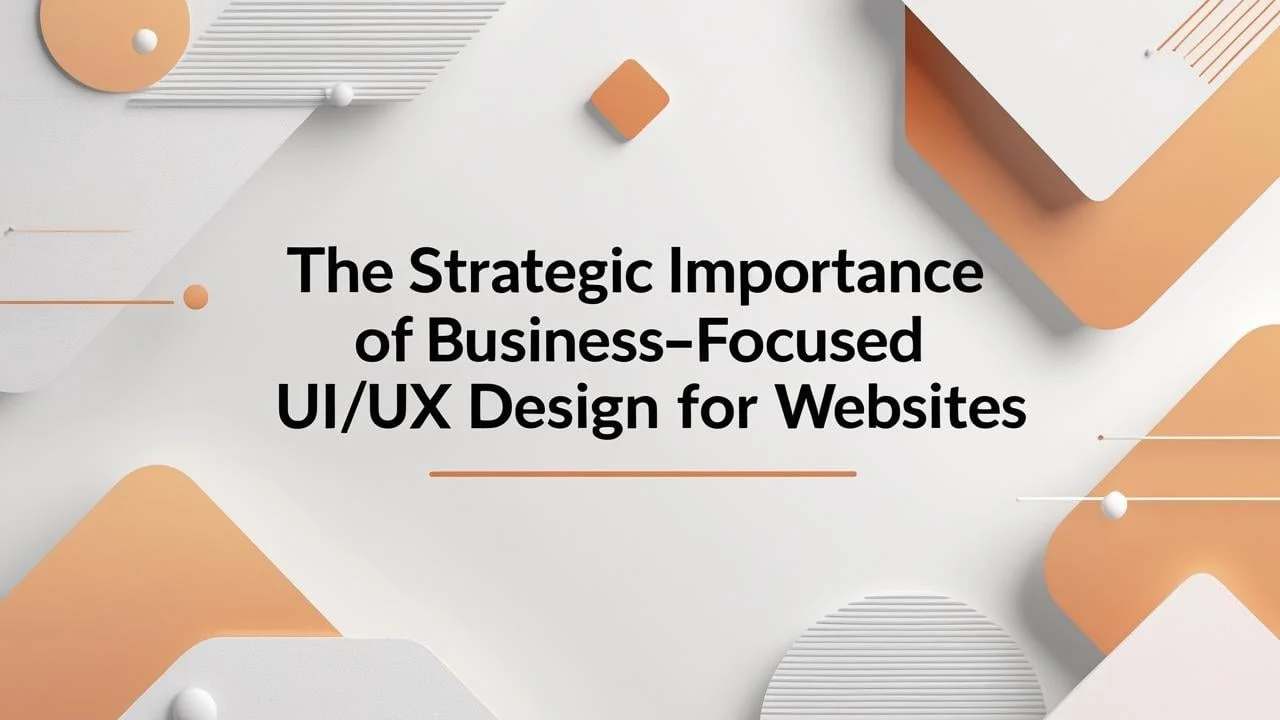



 in India.
in India.